These images are from a PC, but I used the same method on my Mac from school. You can also use Word if you don't have PowerPoint!
It really doesn't matter what WordArt style you choose, because you can change everything about it once you open up the formatting window. Beware that one of the purples is all caps, so I try to avoid that style. I also don't care for the ones with giant shadows.
There are lots of free papers on TpT, but if you are looking for a few great sets check out Teaching Super Power's Store or Collaboration Cuties Sparkly Papers
There you have it! This is also a fun trick for teaching students when they want to make covers for their writing!








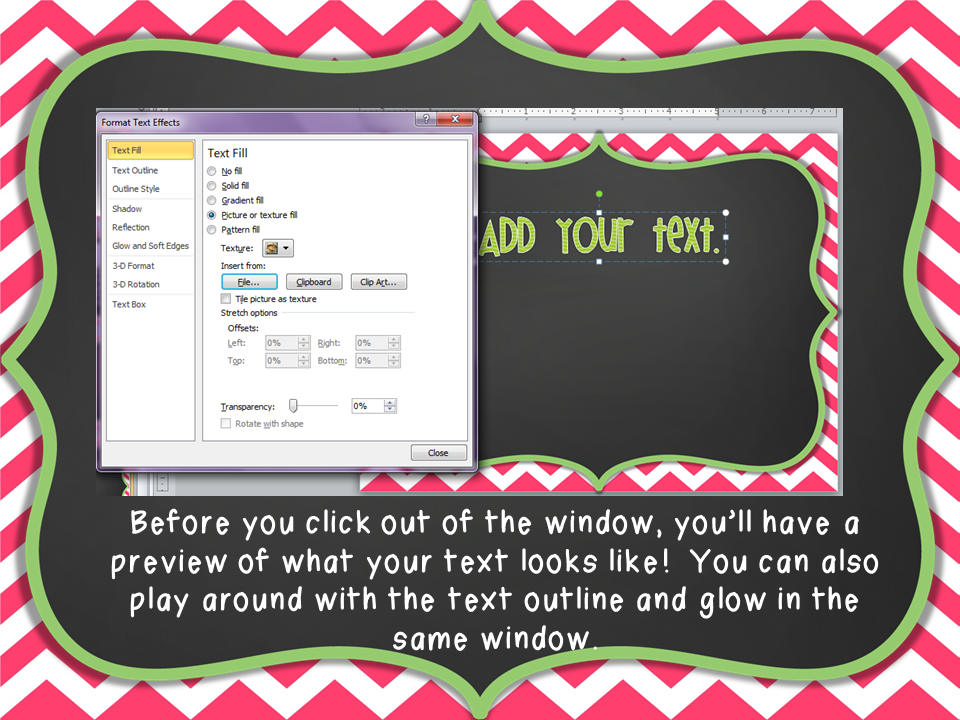

I've seriously been wondering about this so long - thanks!!
ReplyDeleteJenny
You're so welcome :-) It might double the amount of time you spend working on your ppts though!
DeleteGreat tip... thanks!
ReplyDeleteLiz
Floating Through Fifth
This is cool! I've used PPT and Word for eons and never knew you could do this! LOVE IT! Something new for me to play with. THANKS BUNCHES for sharing. I LOVE "stuff" like this!
ReplyDeleteI love PPT and all the ways you can add detail - I could play around with layout and color and pattern for...well too long :)
ReplyDeleteSo true! Although I tend to settle into one style that I really favor for a while!
DeleteI love this tip and actually forgot about it! One day I was playing around with Word Art and couldn't figure it out. Thanks for the reminder and linking up! :)
ReplyDelete~Holly
Fourth Grade Flipper
Wow that's so cool!! Thanks for sharing. I'm so illiterate when it comes to graphics and fonts - I love learning new things!!! Thanks again
ReplyDeleteErin
The E-Z Class Follow on Bloglovin
Too cool!! Thanks so much for sharing. I just assumed people were buying fonts that way....
ReplyDeleteCourtney
Polka Dot Lesson Plans
I've seen fonts that are sold as clipart, but I can't get them to line up properly. Too much work to insert one letter at a time!
DeleteThat's awesome! I had no idea you could do that. I love learning something new and useful. Thank you so much for sharing!
ReplyDeleteAlison
Rockin' and Lovin' Learin'
Very cool. Thanks for the wasy instructions. I know you said you word with a Mac--so is there a way (or trick) to doing something like this in Pages?
ReplyDeleteThanks
Matt
Digital: Divide & Conquer
Follow me on Bloglovin'
I've never used Pages. My school Mac is on the old side!
DeleteThank you so much for sharing this tip! I had no clue that this was possible.
ReplyDeleteForeman Teaches