You may have heard that Google is discontinuing Google Reader this summer. That's a huge bummer for a lot of us who read our blogs that way. When I log into my blogger account, I always click on "view in Google Reader" to see all of the blogs I've subscribed to all in one place.
So the first thing you need to do is head over to http://bloglovin.com and click "Sign Up" in the upper right hand corner. From there, you will have the option to sign up using Facebook or with your email.
I opted to sign up using Facebook. It's easy, and I hate remembering usernames and passwords.
After creating an account, you will be able to sync all of your Google Reader blogs with BlogLovin'. I am subscribed to over 200 blogs and the sync only took a few moments. From what I can tell, the sync only includes the last 3 posts published for each blog, which is FINE with me. I just like having all of my blogs in one place.
This is what the feed looks like:
Nice, clean interface. Blogs in the feed are organized by most recent, or you can have them organized by blog. Here is how my own blog looked when I clicked on it (why yes I do follow my own blog!). I'm just guessing, but I THINK it displays the first image in the blog post, so if you are a blogger, that's definitely something to consider when you are choosing images for your posts!
When you click on the name of the blog, it will take you to that blog post. If you click the image, you will go to the blog post, but there will be a cool little header on top of the blog.
See the cool header? From there, you can pull down the menu and navigate to other blogs you are subscribed to. You can also share posts directly to Facebook, Twitter or Pinterest.
Here's another reason why I really like BlogLovin': I was able to manage the blogs I'm reading with just a few clicks. To do that, click Following.
From that page, you'll see a list of all of the blogs you are following with three options: Private, Change Group and Unfollow.
I went through the list of blogs I'm following to be sure I really want all of these blogs showing up in my feed.
I "unfollowed" a few diet/recipe/fitness blogs that I haven't been reading, so that my feed is really just education blogs, plus a few running blogs that I LOVE.
I also created a group for the Fifth Grade blogs I'm following so I'd have all of those posts in the same place. These steps are not necessary, but I thought a few minutes of organizing would make future blog reading easier. To create the group, you click Create New Group and you will be prompted to name your group.
To add blogs to the group, you just pull down "change group" and click the name of the group you created. Super easy. Just one pull down and your blog is added!
I hope this post gives you some food for thought!
Tell me, how do you read your blogs?










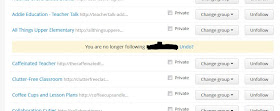

That's a great tutorial! I mostly read them in blogger...I don't think they're taking that feature away, are they? I will probably sign up for bloglovin' thanks to you though!
ReplyDelete-Maria
Everyone deServes to Learn
I'm so glad you posted this! I have been pondering what to do when Google Reader goes away in a few short months. I tried feedly, and it was ok- just not what I was looking for. Looks like BlogLovin' will be more like what I want. I'm going to go check it out. Thanks for sharing!
ReplyDeleteMandy
Caffeine and Lesson Plans
I'm really liking bloglovin. It has a facebook feel to it!
DeleteSarah